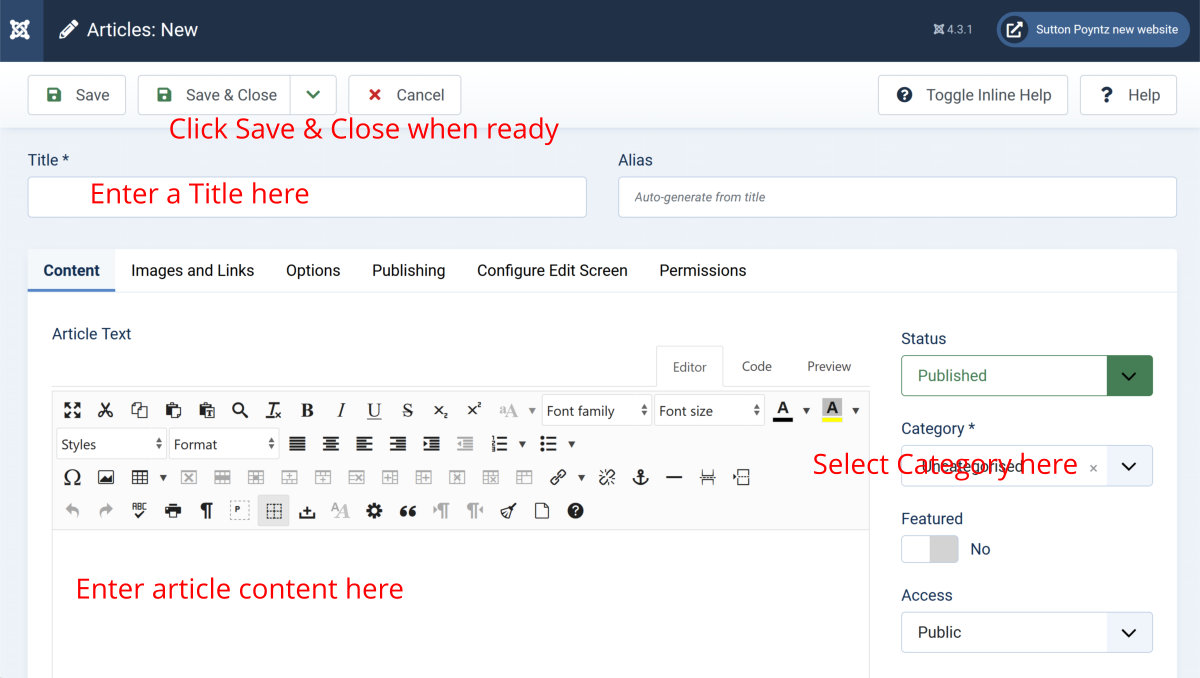Page 3 of 16
- In the Dashboard, click the + symbol next to Articles
- You will be taken to the New Article page (see below).
- Give the new article a Title.
- If you wish, select a Category using the drop-down list.
- Click in the Article Text area (below the editor toolbar), and start editing content for the webpage.
- When you are ready, click Save & Close.