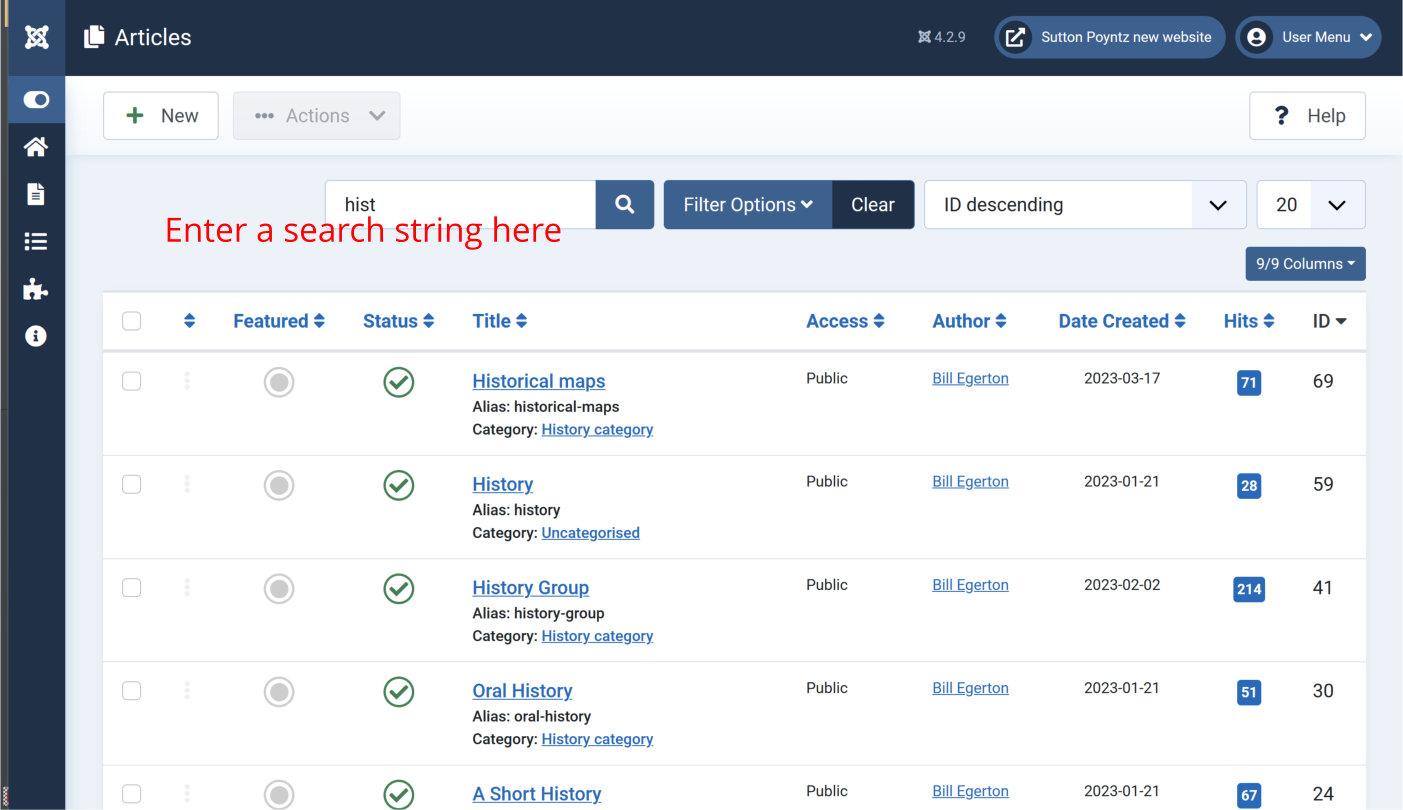To edit an existing article, go to the Dashboard, and click the Articles button. You will be taken to a list of Articles in the website (as below). These are normally arranged most recent first. To find a particular article, you can enter part of the article's Title in the search box (the illustration below has applied a search for "hist"). There are other search criteria available in Filter Options.
When you have found the article you want to edit, simply click the article's Title to be taken to the Article Edit page.
If you select the article (by clicking the check-box to the left of the Title), you will find there are other actions available via the Actions menu: you can Unpublish the article so that it is no longer visible in the website, or Trash the article which is the first (reversible) step towards deleting it.