A multi-page article divides its content into a number of pages, with an index that allows a person to skip quickly from one page to another: this guidance article is an example of a multi-page article, as illustrated below.

To create a mullti-page article, or to add a new page, put the cursor where you want the page break to be, and click the Insert pagebreak button. You will be asked for a Page Title, and an Alias for the new page. The Page Title appears next to the Article Title at the head of the displayed page ("Publishing an article" is the Page Title in the example displayed above). The Alias is what appears in the Article Index ("publishing-article" in the example). The Alias and Page Title can be exactly the same if that is what you want, or the Alias can be abbreviated in some way - these are both freeform text boxes with no rules about the content.